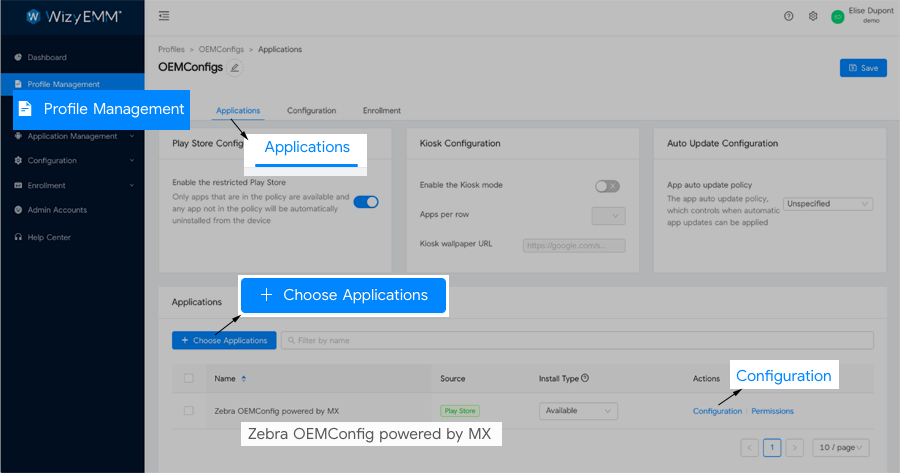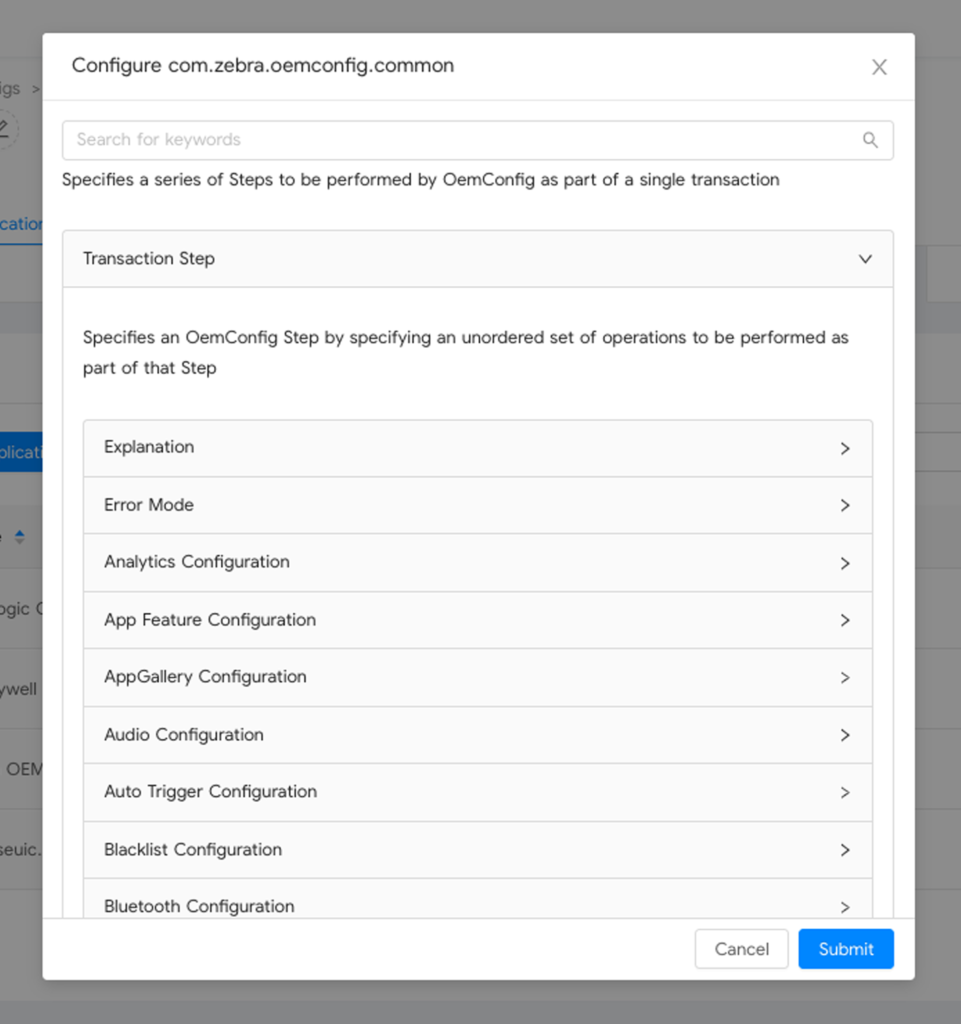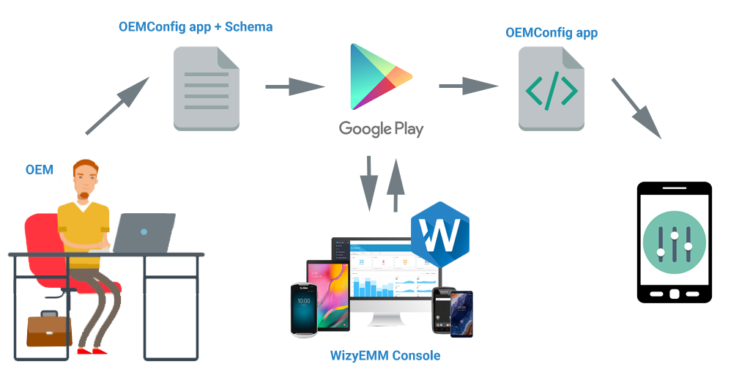If you’re not familiar with OEMConfig, this post is for you!
What is OEMConfig
In the past, EMMs had a difficult time keeping up with all the different APIs from different OEMs. It took time to integrate new manufacturer’s models, programm each OEM APIs from each different vendor.
OEMConfig is an Android standard that enables device makers to configures all of the unique capabilities of a device, immediately supported by EMMs.
Device manufacturers that support OEMConfig publish their own OEMConfig app to Google Play. Those apps have specific privileges, meaning they can have in depth control over hardware features on the device. OEMConfig are regularly updated by the OEMs to include new devices.
OEMConfig is a major feature enabling advanced device management specific to each OEM, over the air.
EMMs that directly embed the Managed Google Play Store support natively all OEMConfigs. This gives them a significant advantage compared to legacy EMMs.
For example, WizyEMM gives access to these policies directly in its console: you can customize the OEM specific policies of any managed Android 6.0+ and apply them over the air.
Manufacturers that support OEMConfig
As of today, when we are writing this post, 7 manufacturers have developed their OEMConfig app: Datalogic, Honeywell, Kyocera, Samsung, Seuic, Spectralink and Zebra (by the way, if you are an OEM and your name is not listed here, send us the link of your OEMConfig app).
Each device maker provide its unique set of options. The non exhaustive list includes: notifications, good read, formatting, scanner advanced options, power management, and push firmware updates over the air (OTA), network settings, and so on.
Zebra provides the most complete set of settings in their OEMConfig. You can define many transaction steps. This allows you to specify a series of steps to be performed by OEMConfig as part of a single transaction. You also have a File management that allows you to push / delete files on the device.
We certainly hope that in the future, other manufacturers will join the OEMConfig community, providing advanced device configuration to their customers.
How to configure OEMConfig
New generation EMMs directly embed the Managed Google Play Store. That makes it simple to use. You just need to access the managed config of the application to define your settings. Using a legacy EMM makes this a little bit more complicated.
For example, on WizyEMM customers can access the managed config in a few clicks:
Go to the “Manage Applications” menu, and then to “Public Applications“. Search for the OEMConfing you are looking for into the Google Play Store and add it to your managed applications.
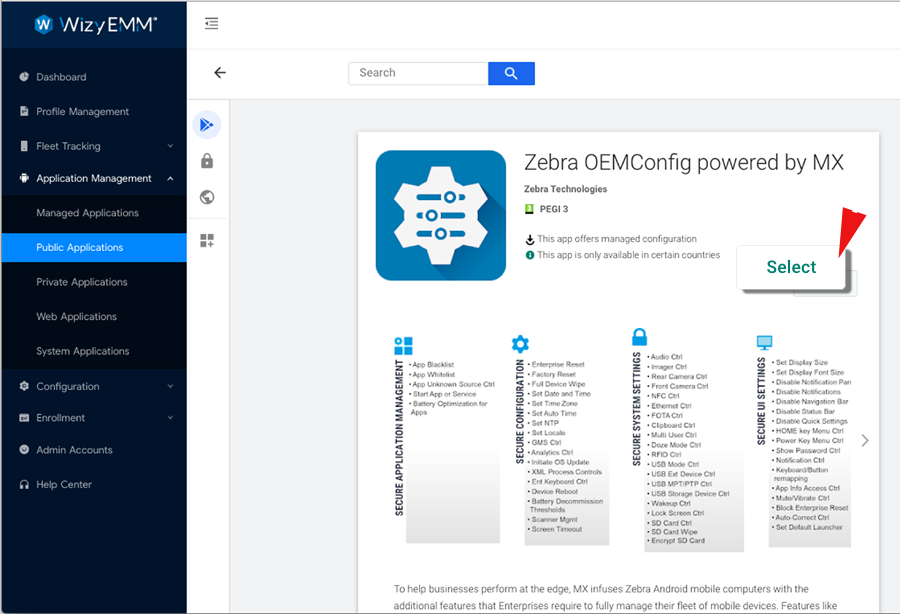
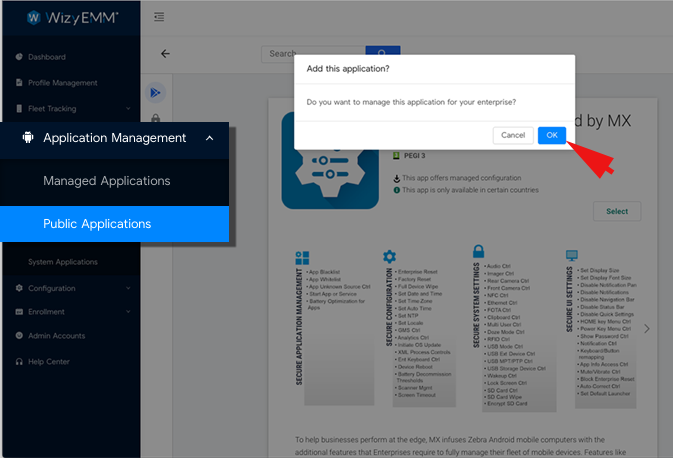
Then, under “Profile Management“, create a profile. On the “Applications” tab, choose the OEMConfig app that you want to manage. You have access to all the settings by clicking on the “Configuration” link. Save the profile, and enroll your devices!