A Mobile Device Management (MDM) Software helps admins secure, easily deploy, and manage applications for mobile-first teams. We prepared a downloadable white paper here so you can learn about the ways Android Mobile Device Management benefits teams.
You could be managing a small business or a large enterprise, there’s an Enterprise Mobility Management (EMM) provider that can help with your needs. As service providers, EMMs package sets of APIs, technologies, and policies so IT admins can manage mobile devices within an organization. At the heart of an EMM’s core services is the MDM software and provides several benefits such as:
- Centralized console for enrolling and managing mobile devices
- Setting fleet-wide device policies with ease
- Enforce security features such as PIN and device password
- Remotely wipe and reset devices
Here we explore 5 key benefits of using MDM software for Android app management:

Multiple levels of security
Security is a crucial feature for mobile-first teams. You don’t want to compromise the private details of your frontline workers nor company-sensitive information. An MDM software built on the Android Enterprise framework has several layers of security built into the system. Notable security measures include verified boot, application sandboxing, and a robust open source community.
On top of that, there’s Google Play Protect. It scans apps 24/7 to check for any tampering or malicious activity. These features run in the background and admins don’t even have to set anything up as they come native to the Android ecosystem!
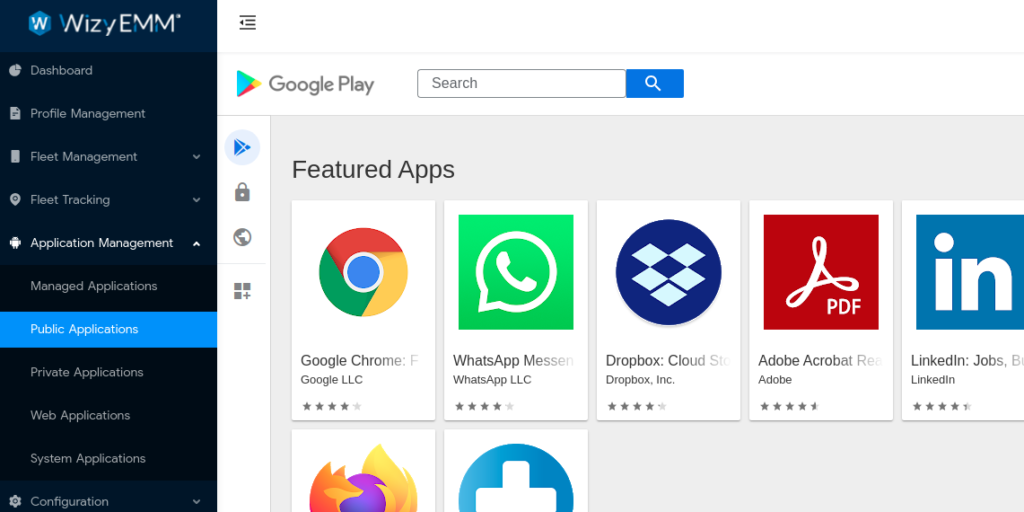
The entire Google Play Store on your console
MDM software makes it easy to deploy apps for your organization. You simply select a set of essential apps and it gets deployed to your fleet with a single click. How cool would it be if you could also access popular public apps like Facebook, Slack, or the Chrome browser? Well, admins can do this via Managed Google Play.
Consider WizyEMM, a simple and intuitive MDM solution. A Managed Google Play instance is activated for each WizyEMM account. This means admins can approve the installation of public apps like Slack, Google Chrome, or Facebook. Approved apps can be deployed to the fleet of devices via the console. If you haven’t signed up yet, WizyEMM is available for free (manage up to 2 devices) here.
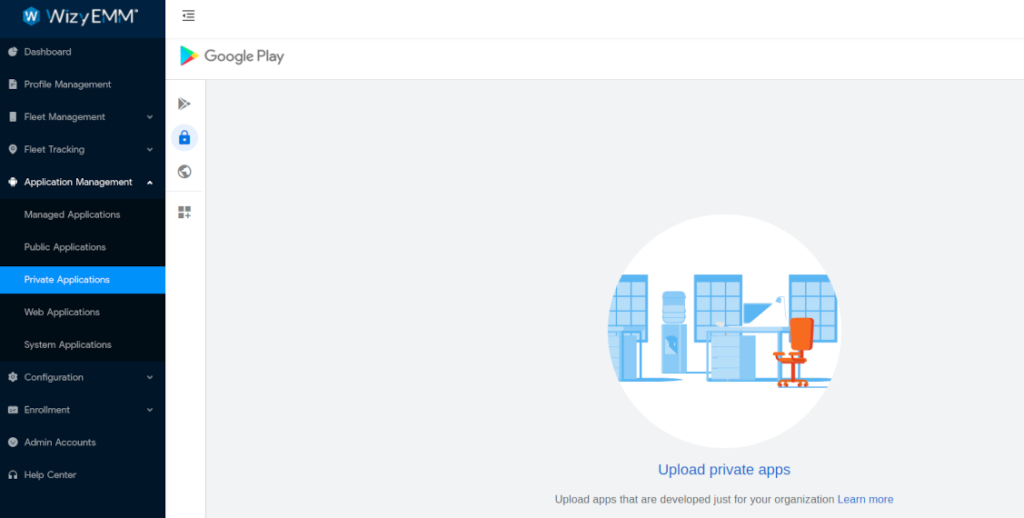
Upload and distribute private business apps
Some organizations have privately developed apps that cater to enterprise-specific needs. You might think you need to jump through hoops to make private business apps available to your team. With an Android MDM software, simply upload the private app APK to your Managed Google Play Store and manage it as you would any app!
You can even distribute the private app to other organizations. This is particularly useful if you have several accounts within an EMM provider. Private apps can be distributed to up to 100 organizations.
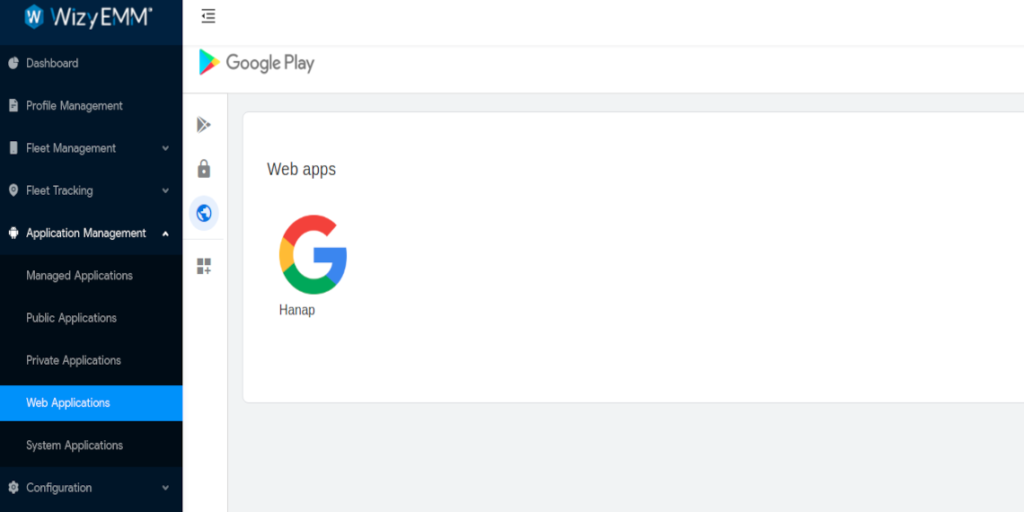
Easily publish web apps
Why not turn a web page into an Android app? Some use cases need to focus access to a single website. This is useful for use cases such as a survey site using kiosk devices at hotels or restaurants or a web-based ordering microsite for retail stores. You can easily create web apps directly from the EMM dashboard.
WizyEMM makes this particularly easy on its intuitive console. Simply specify the URL of the web app, set a name for the app, and click Create. You can even customize the app icon!
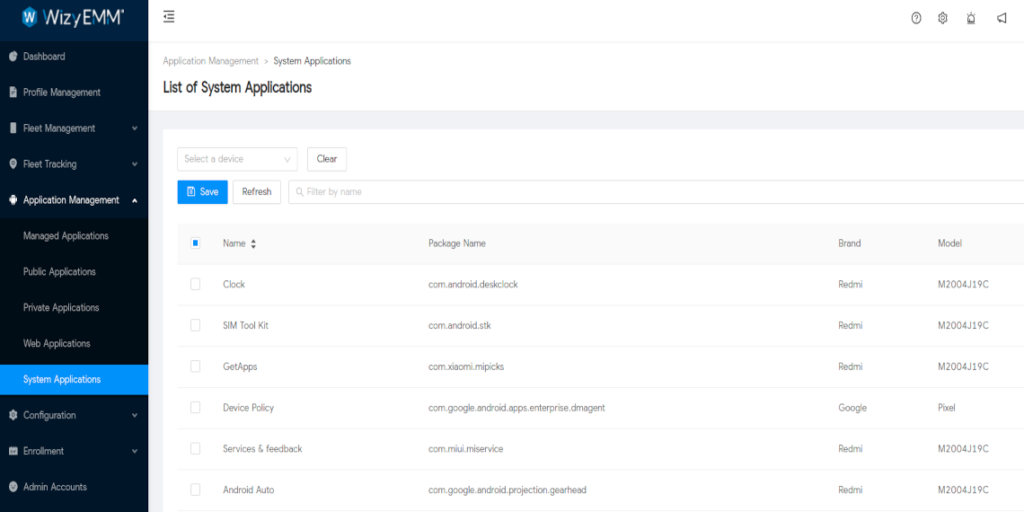
Manage System Apps
System applications come pre-installed by device manufacturers. These are privileged apps in the sense that they have direct access to sensitive device settings. This is why admins usually choose to limit access to system apps when managing a fleet of devices.
WizyEMM has this feature readily available on the console. Upon device enrollment, WizyEMM takes note of the available system apps. Admins can then pick and choose which apps would be accessible to employees when the devices are deployed.












