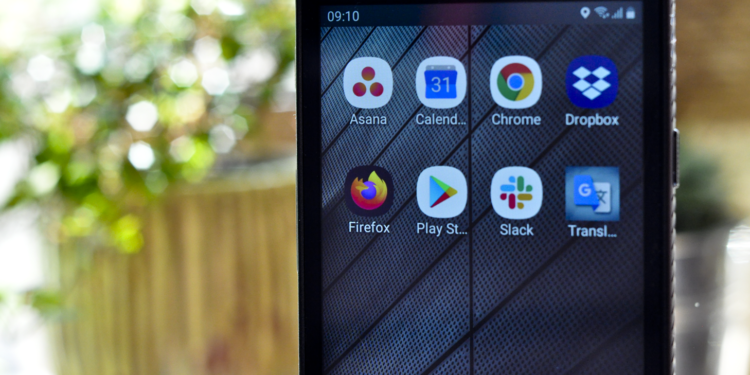Let’s face it: some customers have Android fleets but are reluctant to publish their Business App to the Google Play Store, for a various set of reasons.
Enterprise mobility management providers like WizyEMM offer solutions for organizations to manage Android devices and the apps installed on them.
Android applications for enterprise often require enterprise-grade features, which go beyond what you would need for direct to consumer personal applications.
Let’s discuss three of these features, and see how any Android app developer can integrate them, and use them with WizyEMM. These 3 features are super easy to integrate into your applications, thanks to Android Enterprise.
Managed Configurations
If you are developing apps for your organization, you may need to satisfy particular requirements set by your organization’s policies. Managed configurations allow your organization’s IT admin to remotely specify settings for apps.
For example, an organization might require that approved apps allow the IT admin to:
- Allow or block URLs for a web browser
- Configure whether an app is allowed to sync content via cellular, or just by Wi-Fi
- Configure the app’s email settings
Setting up these settings and other managed configurations for your application is super easy, and are explained in this Android Enterprise developer guide.
Once you have integrated these managed configurations into your Android app, they are directly available in the WizyEMM console. From the EMM console, when clicking on your app, a pop-up appears containing all of the managed configurations that you have developed.
For example, here is the managed configurations offered by Chrome:
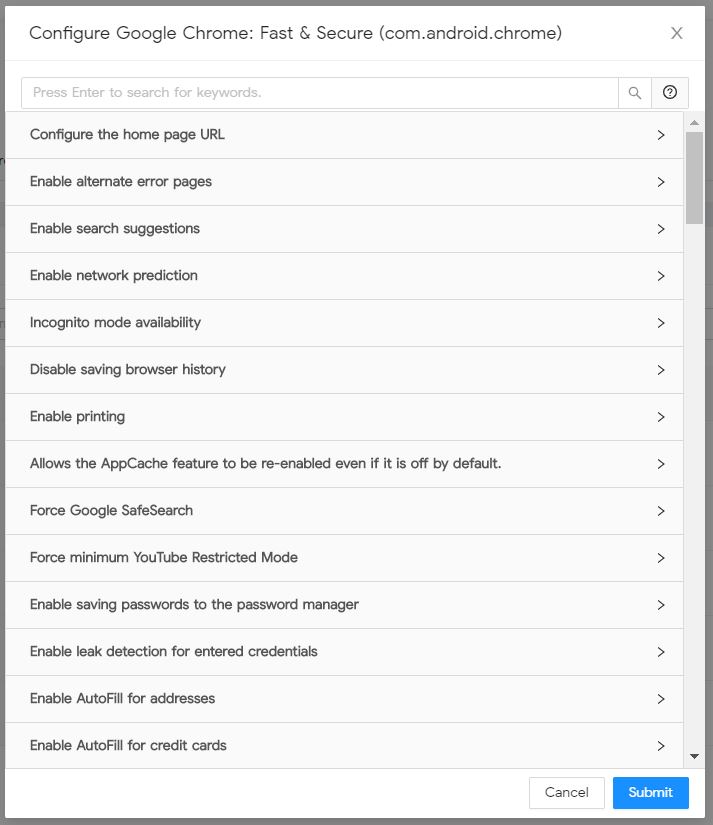
Application feedback
IT admins also want to be able to see live feedback of applications configured on devices.
Apps targeting enterprise organizations can send feedback to EMMs in the form of keyed app states. WizyEMM retrieves these keyed app state data, which they can then display in the EMM console. This communication channel allows IT admins to receive feedback about the status of the apps installed on the devices they manage.
For example, an email client app could use keyed app states to confirm that an account was successfully configured, report when sync errors occur, or send any other status updates the app developer thinks is appropriate.
To see how to integrate a feedback channel for your application, check out this Android Enterprise guide for feedback channel
Once you have developed a feedback channel for your application, you can easily access it in the WizyEMM console, by going to the application logs tab.
For example, below I can see that the Branded Kiosk App successfully set the screen orientation on the device.
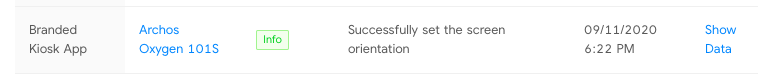
Application Testing
Testing an application on a select number of devices is a crucial step before any large scale deployments. Testing your app gives you the opportunity to fix any technical or user experience issues with minimal user impact, so you can release the best version of your app to most users.
WizyEMM has integrated with core Google Play Console functionalities to make this testing process as smooth as possible.
Using the Google Play Console, you can easily release an early version of your app for internal testing, and using the WizyEMM console, you can choose which version of your app to remotely push to your devices.
Check out this Google Play guide on how to create application test tracks.
Say for example that I have defined 2 tracks of my applications in my Google Play Console, “Production” and “Alpha”. The Alpha track is used to test deployments of a new version of my application.
From the WizyEMM console, the IT admin of my organization can automatically access these 2 versions/tracks of the application, and choose which one to deploy to our managed devices.
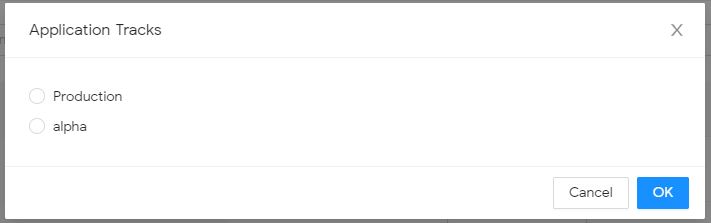
Need some help for your business use case ? Contact us.